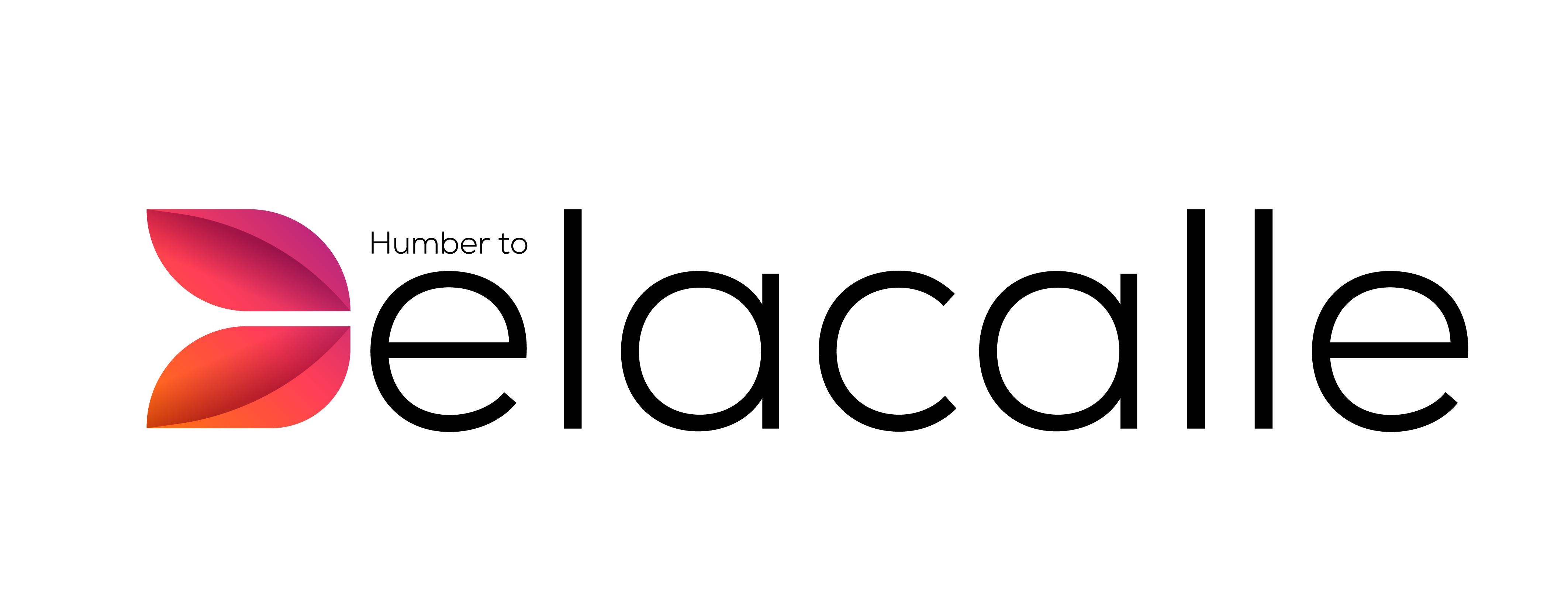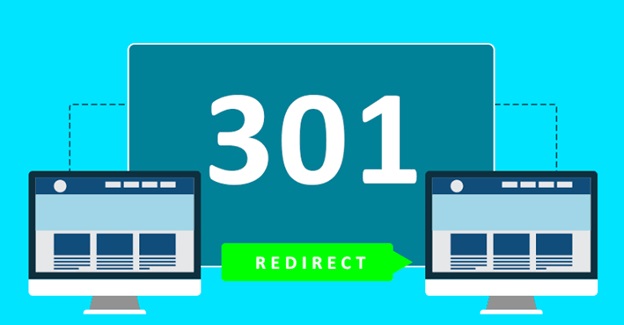Today, we are reviewing WP 301 Redirects Plugin, a super WordPress plugin that helps you to manage 301 and 302 redirects in one place. After reading this post, you will understand why WP 301 Redirects considered the best WordPress redirect plugin.
Before jumping into the review directly, you should learn more about URL redirects, what is 301 and 302 redirects and when to use them. Let’s get into this.
What is URL Redirection?
URL redirection is a popular web-based technique that is used to redirect domain visitors to a different URL. It helps you to forward one domain to another domain also you can redirect the visitor to one web page to another web page.
When Should You Use URL Redirects?
If you are a Blogger, you know duplicate content floating on your site makes Google determine which page is the correct one. Here you can use URL redirection helps a duplicate piece of content to direct to the original page.
If you have changed your domain and you want to redirect old domain visitors the new one. For example, try to visit TwistApp.com on your browser, it will redirect you to Twist.com. Earlier, Doist the company behind Twist used TwistApp to provide users distraction-free teamwork app. They bought Twist.com domain name and now they are redirecting TwistApp.com visitors to the Twist.com without any issues.
The same URL redirection can be used if you have multiple domains in order to protect their online brand name. A lot of large companies buy multiple domains to prevent competitors from buying a similar domain. They can redirect to their own site.
Explaining 301 and 302 Redirects
301 redirect is popular among redirects. 301 Redirects are a permanent redirect if you need to change the URL of a page as it is shown in search engine results. Note that 301 redirects permanent redirect and it will pass all link juice to the new URL.
On the other hand, 302 Redirects are temporary redirects where you want to redirect visitors temporarily to one URL to another URL but don’t want to pass any link juice.
WP 301 Redirects Plugin
You can find a lot of WordPress Plugin to manage your redirects but we have some solid reasons to choose WP 301 Redirect over others. Let’s see some of the notable features of the plugin.
- Option to choose redirects from Pages, Posts, Custom Post Types, Archives, etc.
- Works well on all major WordPress versions and themes
- You have the option to set a custom destination URL
- You Import/Export feature for bulk redirects management
Install the Plugin
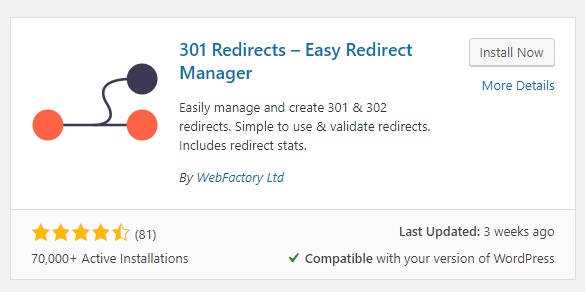
Go to your WordPress Plugins section and search for 301 Redirect – Easy Redirect Manager and install and activate the Plugin.
- Click on 301 Redirects

- Set Redirects
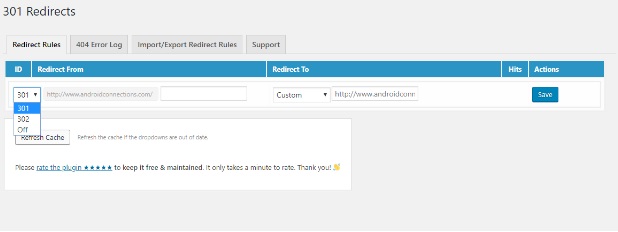
You can see the method to set up redirects. At the ID section, you can choose between 301, 302 redirects or you can turn off it.
Bulk Redirect
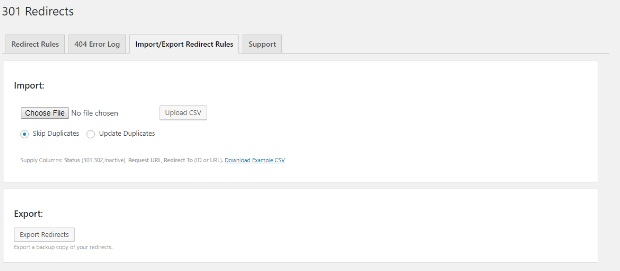
Click Import/Export redirect rules for bulk redirects management. We hope this article helps you to know how to use WP 301 Redirects Plugin. Visit WP Newsify to get weekly news about WordPress.